- होम पेज
- कंपनी प्रोफाइल
-
हमारे उत्पाद
- प्रबंधन सॉफ्टवेयर
- स्कूल मैनेजमेंट सॉफ्टवेयर
- रेस्तरां प्रबंधन सॉफ्टवेयर
- प्रोजेक्ट मैनेजमेंट सॉफ्टवेयर
- POS प्रबंधन सॉफ्टवेयर
- लाइब्रेरी मैनेजमेंट सॉफ्टवेयर
- लॉन्ड्री मैनेजमेंट सॉफ्टवेयर
- इन्वेंटरी मैनेजमेंट सॉफ्टवेयर
- HR प्रबंधन सॉफ्टवेयर
- फार्मेसी मैनेजमेंट सॉफ्टवेयर
- अस्पताल प्रबंधन सॉफ्टवेयर
- जिम मैनेजमेंट सॉफ्टवेयर
- CRM प्रबंधन सॉफ्टवेयर
- प्रबंधन सॉफ्टवेयर
- संपर्क करें
Enterprises Resource Planning Software
50000 आईएनआर/टुकड़ा
उत्पाद विवरण:
- भाषा सहायता English, Other regional languages
- अंतरफलक का प्रकार Graphical User Interface (GUI)
- उपयोग Enterprise, Business, Corporate Operations
- क्षमता (व्यक्ति) 1000+ Users
- सपोर्ट सिस्टम Online Support, फ़ोन Support, Ticket System, Onsite Assistance
- सुरक्षा विशेषताएँ Multi-level User Access, Encrypted Data Storage, Role-Based Permissions
- संगत सिस्टम Windows, Linux, Mac OS
- अधिक देखने के लिए क्लिक करें
X
मूल्य और मात्रा
- 1
उत्पाद की विशेषताएं
- Windows, Linux, Mac OS
- Enterprise, Business, Corporate Operations
- 1000+ Users
- Online Support, फ़ोन Support, Ticket System, Onsite Assistance
- English, Other regional languages
- Business Management, Accounting, Inventory Management, HR, CRM, Manufacturing
- Graphical User Interface (GUI)
- Multi-level User Access, Encrypted Data Storage, Role-Based Permissions
उत्पाद वर्णन
Experience a soaring leap in productivity with our celebrated Enterprises Resource Planning Software, now available at the best price with special sale offers Get It Now! Its sublime design ensures seamless business management, accounting, inventory, HR, CRM, and manufacturing modules, all customizable to your needs. Choose from on-premise or cloud deployment, with automated and manual data backups. Enjoy multi-user licensing, robust API integration, encrypted storage, and comprehensive analytics. Supported on Windows, Linux, Mac OS, and mobile. Free trial, demo access, and annual maintenance make this the ideal solution for enterprises in India.
Versatile Use Across Multiple Domains
Our Enterprises Resource Planning Software stands as the preferred choice for large enterprises, corporates, and commercial businesses. It excels not only in general business management but also in specialized applications such as HR, accounting, inventory control, manufacturing, and CRM. Designed for multi-user environments, it supports role-based access, ensuring seamless teamwork and operational efficiency in settings from finance to operational management.
Certified Excellence, Fast Delivery, and Reliable Support
Each software license is handed over with adherence to industry certifications, ensuring top-tier quality. With a primary market focus on India and dispatch from trusted FOB ports, clients can expect quick dispatch and professional packaging, safeguarding the software for prompt implementation. Comprehensive in-person or remote installation services, together with robust after-sales support, provide a smooth transition and continual peace of mind for enterprises.
Versatile Use Across Multiple Domains
Our Enterprises Resource Planning Software stands as the preferred choice for large enterprises, corporates, and commercial businesses. It excels not only in general business management but also in specialized applications such as HR, accounting, inventory control, manufacturing, and CRM. Designed for multi-user environments, it supports role-based access, ensuring seamless teamwork and operational efficiency in settings from finance to operational management.
Certified Excellence, Fast Delivery, and Reliable Support
Each software license is handed over with adherence to industry certifications, ensuring top-tier quality. With a primary market focus on India and dispatch from trusted FOB ports, clients can expect quick dispatch and professional packaging, safeguarding the software for prompt implementation. Comprehensive in-person or remote installation services, together with robust after-sales support, provide a smooth transition and continual peace of mind for enterprises.
| Edition | Multi User |
| Service Duration | 1 year |
| Device Compatibility | मोबाइल & PC |
| Download Option | Free trial & download Available |
| Design | Software |
| Duration | 12 months |
| Supported Platforms | Android, Windows, iOS, Mac |
| Language | English & Hindi |
| Training Support | In Person Training |
| Accuracy | high |
| Currency | any |
| Programming Language | PHP |
| Installation Service | yes |
| Languages Supported | English |
| Usage/Application | commercial |
FAQs of Enterprises Resource Planning Software:
Q: How can I customize the software as per my companys unique requirements?
A: The ERP software is fully customizable. You can discuss your specific workflow, reporting, and integration needs with our implementation team, who will tailor modules and functionalities accordingly before deployment.Q: What is the process for transition and implementation?
A: The implementation process begins with a project scope assessment and planning. We then handle software installation (on-premise or cloud), offer configuration, employee training (onsite/remote), and ensure robust support throughout, making transition seamless and efficient.Q: When can I access demonstration or trial versions of the software?
A: A free demo or trial download is available anytime upon request. You can register online or contact our team to schedule a demonstration suited to your enterprises needs.Q: Where can the software be deployed and which systems are supported?
A: The ERP system supports flexible deployment, including on-premise and on the cloud. Its compatible with Windows, Linux, Mac OS, Android, and iOS platforms for both desktop and mobile access.Q: What are the key benefits for large-scale corporate or enterprise users?
A: Enterprises benefit from soaring efficiency, automated data backups, secure encrypted storage, comprehensive analytics, and robust role-based user access, ensuring streamlined processes and enhanced data integrity.Q: How does data backup and security work within the ERP software?
A: Data backup is both automated and manual, with multi-level user access and encrypted storage to ensure your companys information is protected from unauthorized access or data loss.Tell us about your requirement

Price: Â
Quantity
Select Unit
- 50
- 100
- 200
- 250
- 500
- 1000+
Additional detail
मोबाइल number
Email


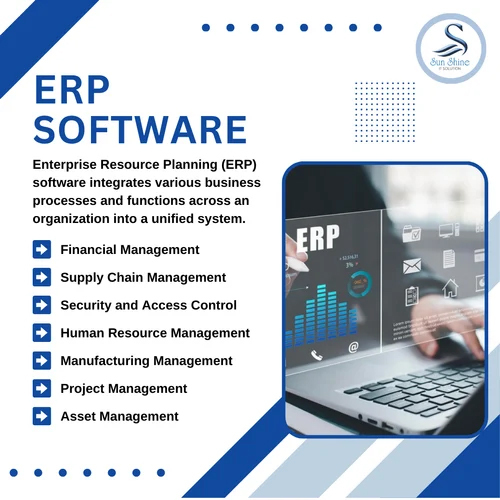

 जांच भेजें
जांच भेजें एसएमएस भेजें
एसएमएस भेजें मुझे निःशुल्क कॉल करें
मुझे निःशुल्क कॉल करें
