- होम पेज
- कंपनी प्रोफाइल
-
हमारे उत्पाद
- प्रबंधन सॉफ्टवेयर
- स्कूल मैनेजमेंट सॉफ्टवेयर
- रेस्तरां प्रबंधन सॉफ्टवेयर
- प्रोजेक्ट मैनेजमेंट सॉफ्टवेयर
- POS प्रबंधन सॉफ्टवेयर
- लाइब्रेरी मैनेजमेंट सॉफ्टवेयर
- लॉन्ड्री मैनेजमेंट सॉफ्टवेयर
- इन्वेंटरी मैनेजमेंट सॉफ्टवेयर
- HR प्रबंधन सॉफ्टवेयर
- फार्मेसी मैनेजमेंट सॉफ्टवेयर
- अस्पताल प्रबंधन सॉफ्टवेयर
- जिम मैनेजमेंट सॉफ्टवेयर
- CRM प्रबंधन सॉफ्टवेयर
- प्रबंधन सॉफ्टवेयर
- संपर्क करें
Laboratory Management Software
30000 आईएनआर/टुकड़ा
उत्पाद विवरण:
- सपोर्ट सिस्टम Online / Remote Support
- सुरक्षा विशेषताएँ Password Protected, Access Control
- भाषा सहायता English
- अंतरफलक का प्रकार Graphical User Interface
- संगत सिस्टम Windows
- उपयोग Clinical and Research Laboratories
- क्षमता (व्यक्ति) Multi-User
- अधिक देखने के लिए क्लिक करें
X
मूल्य और मात्रा
- 1
उत्पाद की विशेषताएं
- Online / Remote Support
- Password Protected, Access Control
- English
- Graphical User Interface
- Windows
- Clinical and Research Laboratories
- Multi-User
- Laboratory Information Management
उत्पाद वर्णन
Discover the popular and exclusive Laboratory Management Software, now at a reduced price for a limited time. Highly meritorious and redoubtable, this heroic solution offers automated data backup, real-time analytics, and multi-user access, ensuring seamless laboratory operations. Equipped with barcode integration, customizable reporting, and robust security features, its designed for both clinical and research laboratories. Compatible with Windows, Android, and iOS, the software also supports effortless data import/export (CSV, XLSX, PDF) and features regular software updates. Enhance your workflow with the industrys trusted provider and supplier in India.
Versatility for Diverse Laboratory Environments
Laboratory Management Software stands out for its adaptive usage across clinical and research laboratories. Designed to streamline operations, it is perfect for healthcare institutions, diagnostic centers, and academic labs seeking organized workflow management. Its multi-user edition supports collaboration, while real-time dashboard analytics keep users informed. The softwares graphical interface ensures ease of use and its robust access control maintains data integrity in varied application settings. Its online/cloud-based nature provides accessibility across devices for effortless laboratory administration.
Sample Availability and Global Supply नेटवर्क
Sample access for Laboratory Management Software is conveniently arranged through streamlined order processing, ensuring efficiency and prompt delivery. The main export markets include Asia, the Middle East, and Africa, supported by robust logistics and supply chains. Packaging is meticulously managed to guarantee product integrity during transport, with secure electronic delivery for software. Organizations can confidently initiate orders, knowing logistics and support processes are tailored for international and domestic demand, maximizing value for users and stakeholders alike.
Versatility for Diverse Laboratory Environments
Laboratory Management Software stands out for its adaptive usage across clinical and research laboratories. Designed to streamline operations, it is perfect for healthcare institutions, diagnostic centers, and academic labs seeking organized workflow management. Its multi-user edition supports collaboration, while real-time dashboard analytics keep users informed. The softwares graphical interface ensures ease of use and its robust access control maintains data integrity in varied application settings. Its online/cloud-based nature provides accessibility across devices for effortless laboratory administration.
Sample Availability and Global Supply नेटवर्क
Sample access for Laboratory Management Software is conveniently arranged through streamlined order processing, ensuring efficiency and prompt delivery. The main export markets include Asia, the Middle East, and Africa, supported by robust logistics and supply chains. Packaging is meticulously managed to guarantee product integrity during transport, with secure electronic delivery for software. Organizations can confidently initiate orders, knowing logistics and support processes are tailored for international and domestic demand, maximizing value for users and stakeholders alike.
| Edition | Multi User |
| License Duration | 1 Year |
| Download Option | Free trial & download available |
| Training Support | In Person Training |
| Operating System | For Windows |
| Type | Online/Cloud-based |
| Also Provides | Medical Software |
| मोबाइल App | For Android, For iOS, For Windows |
| Key Features | Custom Report Format |
| Supported Platforms | iOS |
| Device Compatibility | PC & मोबाइल |
| Languages Supported | English |
| Min System Requirements | 16 GB RAM |
| Auditor View | Yes |
| Tally Import | Yes |
| SMS Alerts and Intimation | Yes |
| Auto-Bank Reconciliation | Yes |
| GST Calculating and Filing | Yes |
| Available on Rent | Yes |
| Back Up | Yes |
| Number of User | Multi-user |
| Support | Online, Business Hours, 24/7 (Live Rep) |
| Training | In Person, Live Online, Documentation |
FAQs of Laboratory Management Software:
Q: How does the Laboratory Management Software handle data backup and security?
A: The software offers both automated daily and manual backup options, ensuring data safety. Security features include password protection and role-based access control for reliable data integrity.Q: What devices and operating systems are compatible with this Laboratory Management Software?
A: The software is designed for Windows operating systems and is accessible via PC and mobile devices. It supports Android, iOS, and Windows platforms for enhanced flexibility.Q: Where can this software be applied most effectively?
A: It is ideal for clinical and research laboratories, hospitals, diagnostic centers, and academic institutions seeking streamlined information management and compliance adherence.Q: What training and support resources are available to users?
A: Comprehensive training is provided both in person and online at installation, with additional documentation and round-the-clock remote support available to all users.Q: What is the process for importing or exporting data?
A: Users can easily import or export laboratory data in CSV, XLSX, and PDF formats, ensuring seamless integration with third-party systems and efficient generation of custom reports.Q: How does barcode integration benefit laboratory operation?
A: Barcode features streamline sample and inventory tracking, reduce manual errors, and enhance traceability, boosting overall operational efficiency in the laboratory.Tell us about your requirement

Price: Â
Quantity
Select Unit
- 50
- 100
- 200
- 250
- 500
- 1000+
Additional detail
मोबाइल number
Email


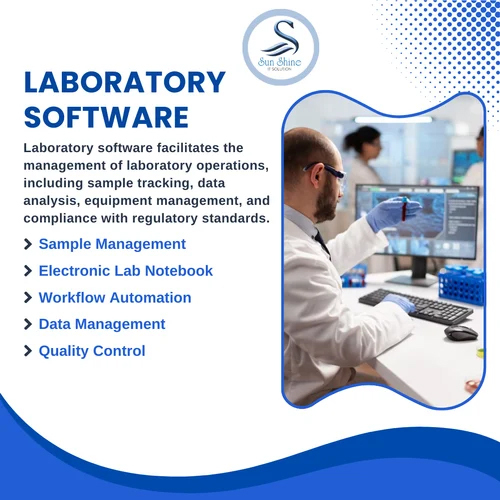

 जांच भेजें
जांच भेजें एसएमएस भेजें
एसएमएस भेजें मुझे निःशुल्क कॉल करें
मुझे निःशुल्क कॉल करें
