- होम पेज
- कंपनी प्रोफाइल
-
हमारे उत्पाद
- प्रबंधन सॉफ्टवेयर
- स्कूल मैनेजमेंट सॉफ्टवेयर
- रेस्तरां प्रबंधन सॉफ्टवेयर
- प्रोजेक्ट मैनेजमेंट सॉफ्टवेयर
- POS प्रबंधन सॉफ्टवेयर
- लाइब्रेरी मैनेजमेंट सॉफ्टवेयर
- लॉन्ड्री मैनेजमेंट सॉफ्टवेयर
- इन्वेंटरी मैनेजमेंट सॉफ्टवेयर
- HR प्रबंधन सॉफ्टवेयर
- फार्मेसी मैनेजमेंट सॉफ्टवेयर
- अस्पताल प्रबंधन सॉफ्टवेयर
- जिम मैनेजमेंट सॉफ्टवेयर
- CRM प्रबंधन सॉफ्टवेयर
- प्रबंधन सॉफ्टवेयर
- संपर्क करें
Form Builder Software
35000 आईएनआर/टुकड़ा
उत्पाद विवरण:
- अंतरफलक का प्रकार Graphical User Interface (GUI)
- संगत सिस्टम Windows, MacOS, Web-Based
- सुरक्षा विशेषताएँ Data Encryption, SSL Protection
- क्षमता (व्यक्ति) Multi-user access
- भाषा सहायता English
- सपोर्ट सिस्टम Online Help Desk, Email Support
- उपयोग Business, Educational Institutions, Survey Collection
- अधिक देखने के लिए क्लिक करें
X
मूल्य और मात्रा
- 1
उत्पाद की विशेषताएं
- Windows, MacOS, Web-Based
- Graphical User Interface (GUI)
- Data Encryption, SSL Protection
- Designing Custom Web Forms
- Online Help Desk, Email Support
- Multi-user access
- English
- Business, Educational Institutions, Survey Collection
उत्पाद वर्णन
Experience the hot-selling Form Builder Software, a true masterpiece tailored for businesses seeking efficiency and pristine data management. Buy online today and capitalize on remarkable savings with a seamless, multi-user platform. Featuring champion integration capabilities with CRM, ERP, and Tally, plus custom workflows, advanced field logic, and ready-to-use templates. Access data exports in various formats and ensure security with SSL encryption. मोबाइल-friendly and regularly updated, this software is optimized for Windows, MacOS, Android, and iOS systemsmaking it a preferred choice for enterprises and educational institutions across India.
Advanced Features & Versatile Usage
This pristine Form Builder Software delivers champion performance, supporting third-party integrations, automated daily backups, and multi-device compatibility. Its masterful application surface enables design of custom web forms for business, surveys, and education. Benefit from field customization, custom branding, and flexible workflowsmaking it suitable for general use or specific enterprise needs. Secure data with encryption and role-based access while exporting information in formats like CSV, Excel, and PDF.
Sample Policy, Payment, and Delivery Process
We offer a clear sample policyrequest a free demo to assess this masterful software before finalizing your order. Packaging is handled with care to prevent transit damage. Orders are dispatched upon payment confirmation; delivery timelines depend on your region and freight method. Competitive payment terms are available, with options for online transfers. Expect prompt shipment and delivery, ensuring you access your champion form builder swiftly and securely.
Advanced Features & Versatile Usage
This pristine Form Builder Software delivers champion performance, supporting third-party integrations, automated daily backups, and multi-device compatibility. Its masterful application surface enables design of custom web forms for business, surveys, and education. Benefit from field customization, custom branding, and flexible workflowsmaking it suitable for general use or specific enterprise needs. Secure data with encryption and role-based access while exporting information in formats like CSV, Excel, and PDF.
Sample Policy, Payment, and Delivery Process
We offer a clear sample policyrequest a free demo to assess this masterful software before finalizing your order. Packaging is handled with care to prevent transit damage. Orders are dispatched upon payment confirmation; delivery timelines depend on your region and freight method. Competitive payment terms are available, with options for online transfers. Expect prompt shipment and delivery, ensuring you access your champion form builder swiftly and securely.
| Device Compatibility | PC & मोबाइल |
| Download Option | Free demo available |
| Edition | Multi User |
| Technical Support | Online Support, Email Support, Tele Support |
| Tally Import | Yes |
| Auditor View | Yes |
| Bank Synchronization | Yes |
| Supported Platforms | iOS, Android, Mac, Windows |
| Suitable for | Enterprises |
| Additional Features | मोबाइल Support, Customization, API |
| Supported मोबाइल OS | Android, IOS |
| Service Support | Email, Training, फ़ोन, Live Support |
| Operating System Requirement | Microsoft Windows |
| Languages Supported | English, Hindi |
| License Duration | 1 Year |
| Training | Training Document, In Person, Live Online |
| Software Type | Cloud-based |
| Country of Origin | Made in India |
FAQs of Form Builder Software:
Q: How does Form Builder Software integrate with existing CRM or ERP systems?
A: The software offers seamless integration with popular CRM and ERP systems, allowing you to streamline data collection directly into your existing business tools using APIs and ready connectors.Q: What customization options are available for creating forms?
A: You can customize forms with advanced field logic, custom branding, workflow management, and choose from pre-designed templates to suit specific business or educational application needs.Q: When are updates and maintenance provided?
A: Updates and bug fixes are provided regularly via cloud deployment, ensuring your software remains pristine and secure without system downtime.Q: Where can I access the software and what devices does it support?
A: The form builder is accessible as a SaaS (cloud) solution or via on-premises deployment and supports Windows, MacOS, iOS, Android, as well as all web-enabled devices.Q: What is the process for exporting data from the software?
A: Exporting data is simpleusers can download form data in multiple formats such as CSV, Excel, or PDF directly through the GUI, ensuring flexible data management.Q: How does the software help ensure data security?
A: All collected information is safeguarded through SSL encryption, daily automated backups, and role-based user permissions, giving organizations pristine data protection and compliance peace of mind.Tell us about your requirement

Price: Â
Quantity
Select Unit
- 50
- 100
- 200
- 250
- 500
- 1000+
Additional detail
मोबाइल number
Email


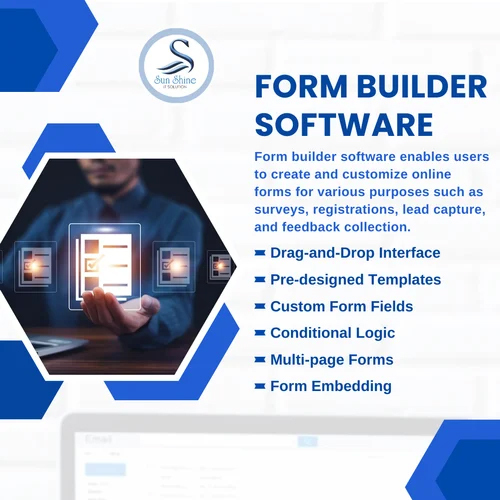

 जांच भेजें
जांच भेजें एसएमएस भेजें
एसएमएस भेजें मुझे निःशुल्क कॉल करें
मुझे निःशुल्क कॉल करें
